Go to http://www.python.org
Download python 27 dat’s
the version of python am going to be teaching
Download pyscripter from there too. Install them.
Den goto command prompt..and type python..if a prompt like
this appears >>>> then you
are good to go. If not goto
1)
My computer
2 )
System properties
3)
Advanced settings
4)
Advanced
5)
Environment variable
6)
Path then
press ‘edit’
7)
Then in the tab..type.. ;c:\python27
8)
And press ok
The images below show the steps you need to take




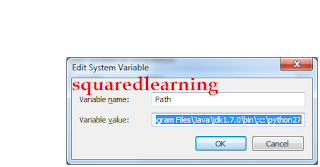


after you complete these steps..let me know so that we can start programming
ReplyDelete